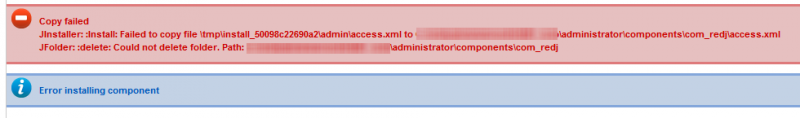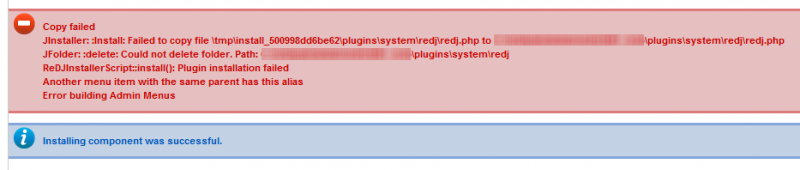- Posts: 5
- Thank you received: 0
×
Here you can get community support related to ReDJ.
Enterprise Install Error:
- swvelocity
- Topic Author
- Offline
- New Member
-

Less
More
13 years 6 months ago #182
by swvelocity
Enterprise Install Error: was created by swvelocity
I downloaded the Enterprise version of REDJ and everytime I try to install i get this message (see attached)
Any idea how i can fix this? I was able to install the Community version just fine. So I bought the Enterprise Version and un-installed the community version. Now I have neither. Even the Community Version won't re-install.
Any idea how i can fix this? I was able to install the Community version just fine. So I bought the Enterprise Version and un-installed the community version. Now I have neither. Even the Community Version won't re-install.
Please Log in or Create an account to join the conversation.
- admin
-

- Offline
- Administrator
-

Less
More
- Posts: 3194
- Thank you received: 441
13 years 6 months ago #183
by admin
Replied by admin on topic Re: Enterprise Install Error:
Hi,
this seems a problem related to file system permissions.
Try to solve as follow:
1) Uninstall any version already present into Joomla extension list (usually this is not necessary);
2) If unistallation is successfull, browse the file system and delete the following:
\administrator\components\com_redj
\plugins\system\redj
After this, try to reinstall the (Enterprise) extension. Don't worry about your data because tables are not deleted. In case of problems, send me an email at info(at)selfget.com.
I could fix the problem for you or driev through the solution using remote support (e.g. Team Viewer).
Kind regards,
Luigi
this seems a problem related to file system permissions.
Try to solve as follow:
1) Uninstall any version already present into Joomla extension list (usually this is not necessary);
2) If unistallation is successfull, browse the file system and delete the following:
\administrator\components\com_redj
\plugins\system\redj
After this, try to reinstall the (Enterprise) extension. Don't worry about your data because tables are not deleted. In case of problems, send me an email at info(at)selfget.com.
I could fix the problem for you or driev through the solution using remote support (e.g. Team Viewer).
Kind regards,
Luigi
Please Log in or Create an account to join the conversation.
- swvelocity
- Topic Author
- Offline
- New Member
-

Less
More
- Posts: 5
- Thank you received: 0
13 years 6 months ago #184
by swvelocity
Replied by swvelocity on topic Re: Enterprise Install Error:
Please Log in or Create an account to join the conversation.
- admin
-

- Offline
- Administrator
-

Less
More
- Posts: 3194
- Thank you received: 441
13 years 6 months ago #186
by admin
Replied by admin on topic Re: Enterprise Install Error:
Looking at the message it seems the component now is installed, so you should see it in the components menu.
Now check your extensions looking for ReDJ plugin (leave component), and repeat the same procedure, uninstall, delete the folder plugins\system\redj, and install the plguin again. You could extract the plugin folder from the installation package and install only this.
But I'm really sorry you are experiencing this kind of problems, so just let me know if the problem is not solved. And don't worry, we will be able to get ReDJ Enterprise up & running.
Kind regards,
Luigi
Now check your extensions looking for ReDJ plugin (leave component), and repeat the same procedure, uninstall, delete the folder plugins\system\redj, and install the plguin again. You could extract the plugin folder from the installation package and install only this.
But I'm really sorry you are experiencing this kind of problems, so just let me know if the problem is not solved. And don't worry, we will be able to get ReDJ Enterprise up & running.
Kind regards,
Luigi
Please Log in or Create an account to join the conversation.
- admin
-

- Offline
- Administrator
-

Less
More
- Posts: 3194
- Thank you received: 441
13 years 6 months ago #188
by admin
Replied by admin on topic Re: Enterprise Install Error:
Have you solved? Please, advise.
Luigi
Luigi
Please Log in or Create an account to join the conversation.
- swvelocity
- Topic Author
- Offline
- New Member
-

Less
More
- Posts: 5
- Thank you received: 0
13 years 6 months ago #189
by swvelocity
Replied by swvelocity on topic Re: Enterprise Install Error:
Not yet.
We host our site locally on a local server. When I uninstall it leaves the REDJ folders in /administrator/components and in plugins/system and I can't delete them even from the server itself. When I restart the server the folders are gone.
Now that I re-install REDJ in joomla 2.5 it says coponent installed correctly but another item with the same parents structure already exists so it couldn't build the menus.
I went to PLUGINS and the plugin is there and I'm able to Enable it, but it's not in my components menu so I can manage it.
What do you think is the problem?
We host our site locally on a local server. When I uninstall it leaves the REDJ folders in /administrator/components and in plugins/system and I can't delete them even from the server itself. When I restart the server the folders are gone.
Now that I re-install REDJ in joomla 2.5 it says coponent installed correctly but another item with the same parents structure already exists so it couldn't build the menus.
I went to PLUGINS and the plugin is there and I'm able to Enable it, but it's not in my components menu so I can manage it.
What do you think is the problem?
Please Log in or Create an account to join the conversation.
Time to create page: 0.132 seconds