Displaying items by tag: meta tag
Tag Meta
Tag Meta is a native extension (component + plugin) available for Joomla that allows to efficiently manage all site's meta information. With Tag Meta, as example, it is possible to set the tag 'title' or the meta tags (e.g. from the most common 'description', 'keywords', 'author', 'robots', as well as the recently 'content rights' and 'external reference') or link 'canonical' on any page, just specifying the URL or a part of it. This provides a swiss army knife to improve site positioning in SEO optimization. But Tag Meta also supports regular expressions in the matching rules and this allows to match a group of URLs with a single rule. In this way it is possible to manage all metadata from a single control panel.
Multiple rules can be applied together, so if more than a single rule matches with the current URL, these are applied in cascade using the ordering set, except if a rule is declared as ‘last one’ (in this case the process stop).
And that’s not all. Tag Meta comes with support for macros. This means that meta information can be generated dynamically for each page (e.g. there's a fantastic 'autokeywords' and ‘autokeywords2’ macro - Enterprise version only - that allow to extract automatically the most relevant words from a page content).
To allow complex transformations for data to use as meta info there are the placeholders. Placeholders allow you to define a set of values where each value is associated and identified by a name and is used in the definition of other placeholders or in the definition of meta info (practically they are based on the same principle of the variables in programming languages).
The plugin, finally, has some useful options to set custom global information like Generator, Author, Copyright, or to set and align the tag ‘title’ and the meta tag ‘title’ in many ways.
There are two versions of Tag Meta, Community and Enterprise, both released under GPL license. The Community version is completely free, while the Enterprise version has a little subscription fee, but introduces some advanced features. Here's a comparison matrix between Community version and Enterprise version:
| Features | Tag Meta Community | Tag Meta Enterprise |
|---|---|---|
| Support for tag 'title' and meta tag 'description', 'author', 'keywords', 'robots', 'content rights', and 'external reference' on each page |  |
 |
| Support for Robots options Index, Follow, Snippet, Archive, Odp, and Image Index |  |
 |
| Support for link 'canonical' |  |
 |
| Support for global meta tag 'generator' |  |
 |
| Possibility to add site name to tag 'title' |  |
 |
| Possibility to align meta tag 'title' with tag 'title' |  |
 |
| Possibility to preserve tag 'title' on each rule from global settings |  |
 |
| Support for global meta tag 'author' |  |
 |
| Support for global meta tag 'copyright' |  |
 |
| Possibility to add a note for each item |  |
 |
| Possibility to apply multiple matching rules |  |
 |
| Use of regular expressions into matching rules |  |
 |
| Case-sensitive option on the matching source URLs |  |
 |
| Request only option to match the full URL or just the REQUEST_URI part |  |
 |
| Decode URL option to decode URLs before to check if match with rule |  |
 |
| Last rule option to break application of matching rule |  |
 |
| Support for placeholders |  |
 |
| Use of macros to specify meta info (dynamic meta info) |  (46 macros) |
 (62 macros) |
| Macro {querydrop} to remove specified variables from the original query |  |
 |
| Macro {querydropfull} to remove specified variables from the original full query |  |
 |
| Macro {pathfrombaseltrim} to cut on left the path without the base part |  |
 |
| Macro {pathfrombasertrim} to cut on right the path without the base part |  |
 |
| Macro {preg_match} for apply regular expressions to full URL |  |
 |
| Macro {preg_select} for apply regular expressions to full URL and use result to query database |  |
 |
| Macro {autokeywords M,N} for automatic generation of keywords |  |
 |
| Macro {autokeywords2 M,N} for automatic generation of two-words keywords |  |
 |
| Macro {autosentence M,N} for automatic generation of sentences |  |
 |
| Macro {synonyms} for automatic generation of synonyms based on the ontology database |  |
 |
| Macro {nodevalue attrname,attrvalue} for extraction of any content from the document DOM |  |
 |
| Ontology database for synonyms with automatic generation of new synonyms from existing keywords |  |
 |
| Trace items usage with hits counter and info about last visit |  |
 |
| Trace synonyms usage with hits counter and info about last visit |  |
 |
| Configurable list of keywords to exclude from auto keywords generation |  |
 |
| Possibility to remove duplicated entries from keywords |  |
 |
| Possibility to remove the 'canonical' link if the page corresponds to the link itself |  |
 |
| Possibility to remove duplicated entries of 'canonical' link |  |
 |
| Possibility to set to a global base path for web site |  |
 |
| Safe UTF-8 word count function, for old PCRE versions without UTF-8 support |  |
 |
| REDIRECT mode, to support URL rewrite (e.g. sh404SEF) with Apache and IIS |  |
 |
| License | GPL 2.0 | GPL 2.0 |
| Price | Free | 9 € |
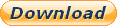 |
 |
