Displaying items by tag: settings
Wednesday, 15 January 2014 00:00
Plugin settings
In this paragraph we will explain the meaning of each plugin parameter. To edit plugin settings go to menu "Extensions" -> "Plug-in Manager", find "System - ReDJ Community" or "System - ReDJ Enterprise" in the list and click on it to access to configuration page.
Basic Plugin Parameters
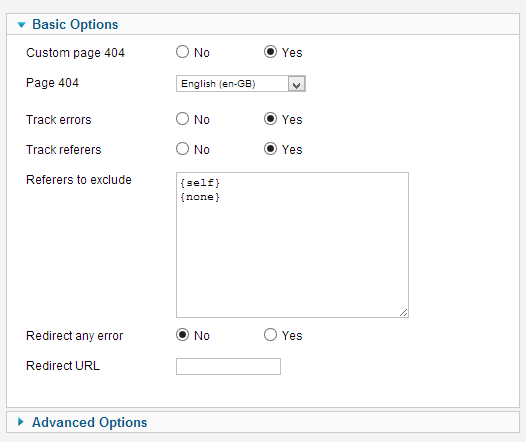
In the following table there’s a list of all basic plugin parameters.
| Name | Value | Description |
|---|---|---|
| Custom page 404 | No/Yes | No, disables. Yes, replace Joomla standard error page with a custom one. |
| Page 404 | Drop-down list | Allows to select the custom error page to use. Pages can be created under the ReDJ component, section "Pages 404". The page is used only when "Custom page 404" option is set to Yes. |
| Track errors | No/Yes | No, disabled. Yes, enable errors trace for site URL calls (trace data are visible under ReDJ component). |
| Track referrers | No/Yes | No, disabled. Yes, enable referers trace from site visitors (trace data are visible under ReDJ component). |
| Referers to exclude | Text | List of domains to ignore when tracing referers from site visitors, one per row (e.g. www.google.com). The following macros are also available and can be indicated each one on a single row: {self} to exclude the own domain (i.e. internal referer), {none} to exclude visits without referer. |
| Redirect any error | No/Yes | No, disabled. Yes, redirect any error call, that don’t match with any (active) redirect item, to a common destination page. Beware that this also replace the custom error 404 page, just because no more error 404 can be obtained from site calls. |
| Redirect URL | Text | Absolute URL where to redirect all the errors with a 301 return code (e.g. http://www.google.it). The URL is used only when "Redirect any error" option is set to Yes, and only if none of the enabled items match with the error URL (i.e. after redirect phase). A {siteurl} macro is also supported here. |
Advanced Plugin Parameters
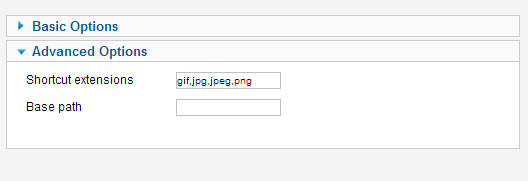
In the following table there’s a list of all advanced plugin parameters.
| Name | Value | Description |
|---|---|---|
| Shortcut extensions | Text | List of comma separated file extensions to drop on error page for 404 error (e.g. gif,jpg,jpeg,png). This can be useful, as example, to avoid the full redirect process for each call to a non-existing image. |
| Base path | Text | The web site base installation path (e.g. /myportal if the site's homepage is http://www.mysite.com/myportal). This string will be dropped from any request before to check redirection rules. This increase portability for configured items. Leave blank if the site is installed on the root. |
Published in
ReDJ for Joomla 2.5
